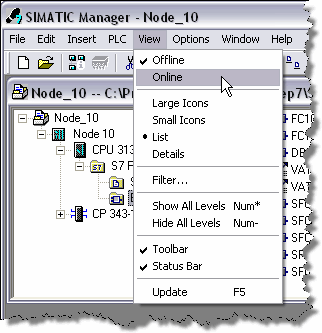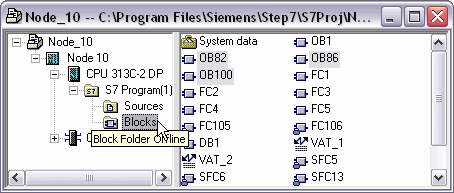PLC Programming HandbooksPopular ArticlesNavigationUser login |
SiemensSiemens S7 Status WordIn Siemens PLCs the Status Word is an internal CPU register used to keep track of the state of the instructions as they are being processed. In order to use STL more effectively it is important to understand the Status Word and its functions. ( categories: )
Siemens S7 Indirect AddressingThe following is provided by Automation Training from their excellent Siemens Step 7 training manual. This is a really nice explanation of a difficult but important subject. Check out their website for hands-on and online training classes. ( categories: )
UploadingThere are two methods for uploading. The first is when you have the original project and you want to preserve the symbols and comments. The second method, when you don't have the original project, will upload everything from the CPU but will have no associated documentation (i.e. symbols and comments). Uploading to an Existing ProjectWith the existing project open, select the View > Online menu item. This is the same as the Online button on the icon bar. ( categories: )
DownloadingFirst, in order to enable the download menu commands, you must select the Block folder in the project's station you wish to download.
There are three methods of downloading. ( categories: )
Connecting to the S7 PLCThe Programming CablesThere are three major types of programming cables: 1. The CP5512 card in a PCMCIA slot. 2. The PC Adapter using a serial or USB connection 3. An Ethernet cable ( categories: )
Step 7 Connecting, Downloading and UploadingThese are general guidelines for connecting, downloading and uploading from an S7-300 or S7-400 PLC. The following procedures were created using Siemens SIMATIC STEP 7 version 5.4 software. ( categories: )
S7 Library FunctionsI couldn't find a complete listing of all the function blocks in the standard Siemens S7 Libraries so I made one myself. It helps me get a better overview of what is available. The complete listing is also available as an Excel spreadsheet so you can sort or adjust to your needs. ( categories: )
Siemens S7 Retentive On-Delay TimerThe Siemens S7 PLCs have five different timers in the regular instruction set yet it is missing a standard retentive on-delay timer. There is one called a Retentive On-Delay S5 Timer (S_ODTS) and its coil counterpart (SS) which provide a function to continue timing even when the timer is disabled. What we are looking for is something like Allen Bradley's RTO instruction that stops when disabled, retains the accumulator value and then starts where it left off when enabled again. This is very handy for keeping track of elapsed times. ( categories: )
Connecting IFIX SCADA to Siemens S7 using TCP/IPSetting up an S7 connection using TCP/IPThe TCP/IP method of communication to the S7-300 and S7-400 PLC's via TCP/IP communication module uses the S7WIN, S7WINSP, S7NT, or S7NTSP protocol. ( categories: )
The Case of the Missing SIMATIC Step 7 Documentation“We had documentation at one time.” Sound familiar? Have you suddenly found changes that have been made in the PLC but not in the offline program? Nobody knows what happened. Unfortunately this is an all too common phenomena with the Siemens SIMATIC Step 7 software. The problems stem from the flexibility of the software both for downloading and editing the online program. If the person is not familiar with the software it’s very easy to get confused if the changes are being made on the computer or in the controller. |